Transformations with the Mouse
Now that we have an application loaded, let's investigate the many ways we can interact with it.
Rotate the model
- Hold down the left mouse button and move the mouse pointer in various directions. The model rotates.
- Vertical motions rotate the model about a horizontal axis.
- Horizontal motions rotate the model about a vertical axis.
- Roll is suppressed so that mouse rotations always keep vertical objects (e.g. telephone poles) vertical.
Scale (zoom) the model
- The wheel on wheel mice also zooms in and out.
- Alternate method:
- Hold down both the Shift key and the left mouse button (or the middle button alone).
- Keeping the Shift key and mouse button held down, move the mouse pointer downward or to the left. As we do, the model scales down. Moving the mouse pointer upward or to the right scales up.
Move (Translate or Pan) the model
- Hold down the right mouse button and drag the object up, down, and around, then center the model.
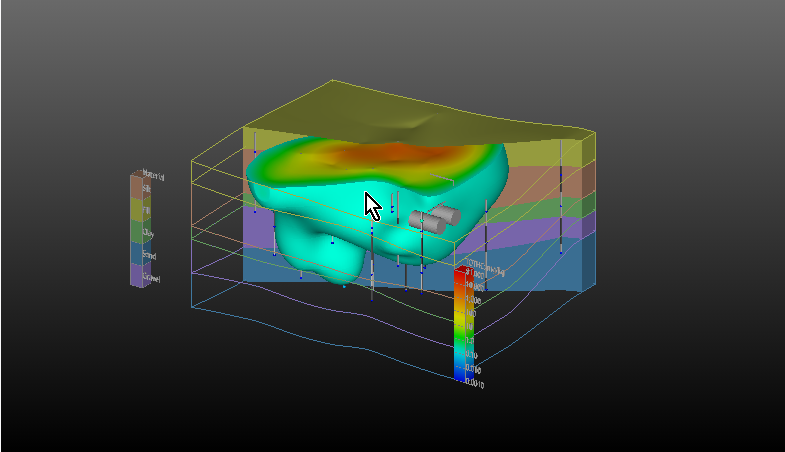
|
Mouse-controlled operations |
What to do |
|
Translate |
Drag the object with the right mouse button (RMB) |
|
Rotate |
Drag the object with the left mouse button. (LMB) |
|
Scale |
Use the wheel to zoom in and out or Hold down the Shift key and drag the object with the left mouse button. (Shift-LMB) or Use the middle mouse button or wheel as a button without Shift |